OS/2 Warp 3 was the operating system that led me into an adventure back in 1994. This OS made me escape MS-DOS and Windows, and then made me enter the Linux world when I couldn’t afford Warp 4. Let’s walk down the memory lane! 🧵
The thing I find most interesting about OS/2’s history is that it was a joint project between IBM and Microsoft (https://en.wikipedia.org/wiki/OS/2) and that, until some point, it shared the same GUI with Windows.
I wanted to check this out in particular and revive some memories, so I tried to install every single version in a VM and toy around with them for a bit. Let’s dive in!
OS/2 1.00 (1987)
This version did not have a GUI. All you had was a command line, but a multi-tasked one at that leveraging the 80286 16-bit protected mode. I have been unable to make this run on VMware, VirtualBox, QEMU or Bochs because the VM crashes right at boot time.
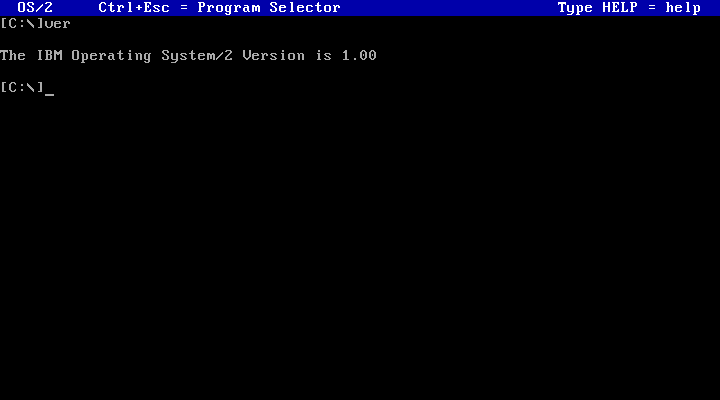
I’m aware that there is a known timing bug that makes OS/2 versions prior to 1.30.1 crash on fast machines (and I tried the patch for that), but that’s not the problem I was encountering I think. Anyway, I had to give up but nothing of value was lost.
OS/2 1.10 (1988)
This is the first version with a GUI. I couldn’t get this to install even after patching the boot disk. Ultimately, I found a prebuilt VirtualBox image online that works, but it turns out to be based on a Microsoft build.
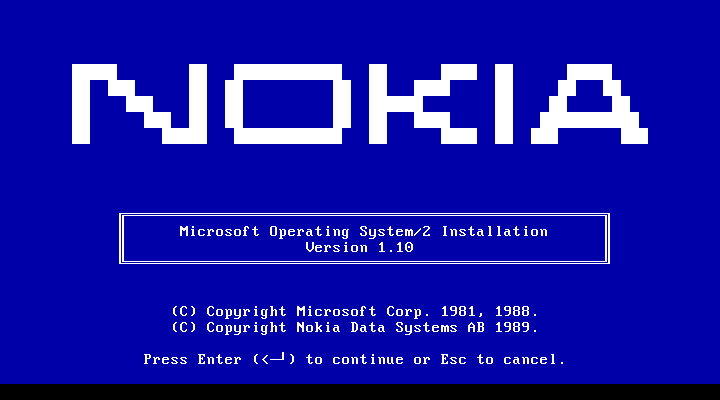
Yes, remember that this was a joint project between IBM and Microsoft up to OS/2 2.x, so the first versions can be found built by the different vendors. Now, about the Nokia logo, I have no idea.
Booting this image greets us with a pretty ugly UI reminiscent of Windows 2.x. I never had to use any of these systems fortunately. The system doesn’t come with a lot, so I couldn’t do much with it.
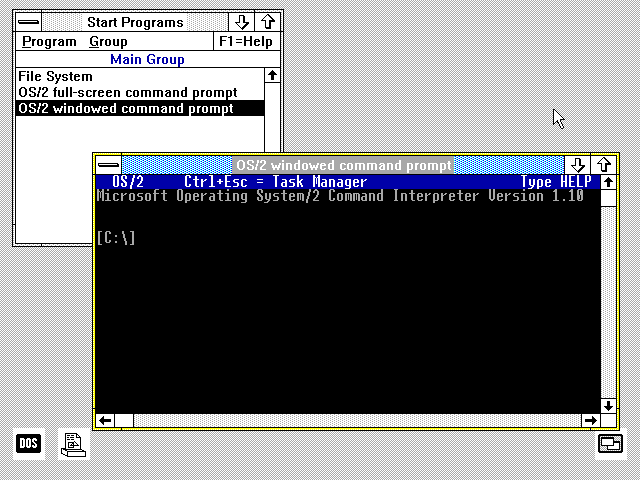
OS/2 1.20 (1989)
Bingo. This version I could make work on my own after applying the speed patch. I couldn’t make the mouse driver to work, though surprisingly it’s fully workable with the keyboard. Once booted, we are greeted with a GUI that’s very similar to Windows 3.x.
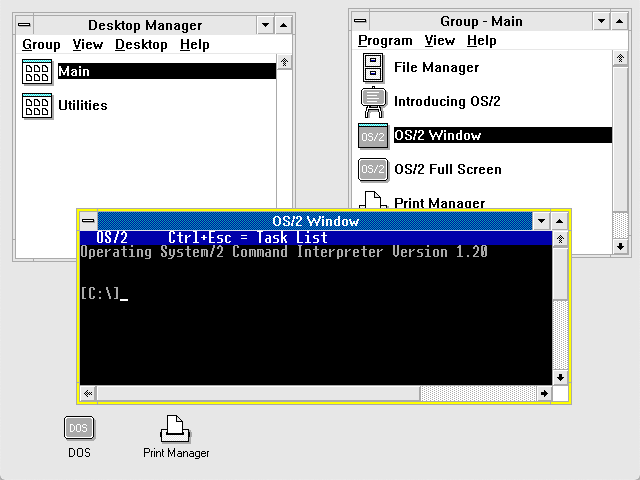
Granted, the Desktop Manager you can see here is quite different from Window’s Program Manager in appearance, but they essentially do the same thing. And if you ask me, the Windows 3.x UI was pretty good looking—a definite step up from 2.x.
In this version, HPFS makes its first appearance and is the file system that stays for years. I remember wanting to use this for “performance reasons”, but dual-booting DOS and not being able to share files with ease was a real pain.
OS/2 1.30.2 (1990)
Like before, this version greets us with the same interface as 1.20 and has the same limitations regarding built-in programs, so nothing interesting to see here.
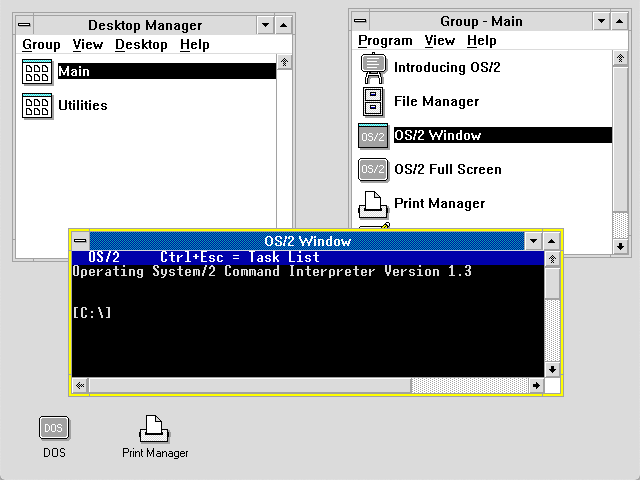
But wait. We can try to run the file manager and, once again, we find something very similar to what shipped with Windows 3.x. By the way, did you know that WinFile is now open source? https://github.com/microsoft/winfile
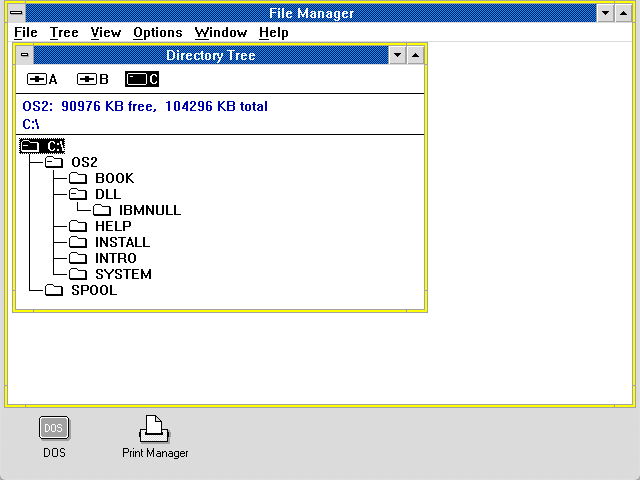
OS/2 2.0 (1992)
This is the first release that took full advantage of the 80386 processor, supporting 32-bit protected mode. I had to cycle through 15 disks to get it installed, which was painful even in an emulator. After booting it, we can see a much more modern interface.
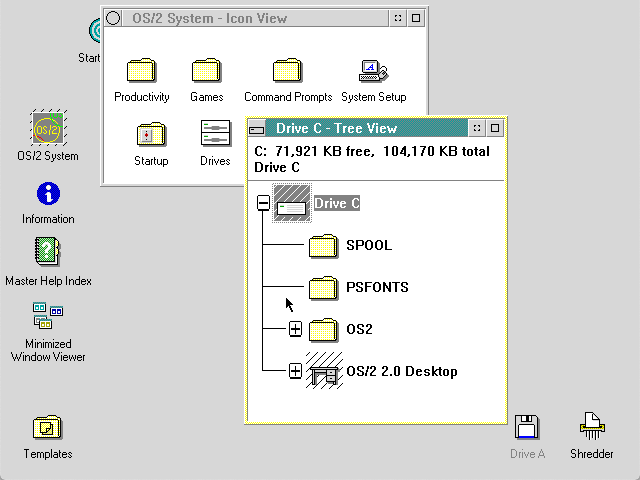
Note that this required an 80386 processor. To my knowledge, that was precisely why it failed to become popular: these machines were too expensive at the time and OS/2 didn’t have enough applications to justify buying them.
Contrariwise, Windows 3.0 sported the same interface in 1990 but could run on the 8086 in real mode. Sure, it was much less stable, but OS/2’s promise of “running Windows apps better” wasn’t a sufficient reason to bleed cash.
Poking around, this release comes with a lot of built-in tools. Most of these are nowhere to be seen in the Warp versions, strangely.
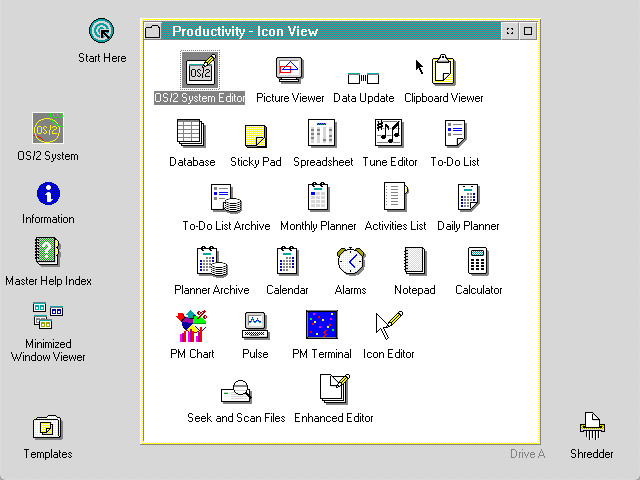
Oh, and by the way, here is where we start to see the Windows integration. As mentioned earlier, OS/2 was touted as a way to run your Windows apps better than Windows did. But, for now, we are relegated to a full-screen WIN-OS2 session.
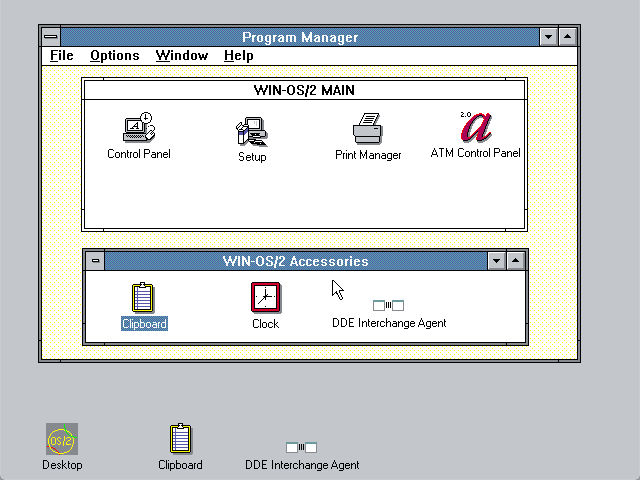
OS/2 2.11 (1994)
We are at 22 floppies by this point. Yikes. Something pretty annoying about all these installations is that the installer asks you to reboot after partitioning the drive, requiring you to cycle through the first 2-3 disks twice.
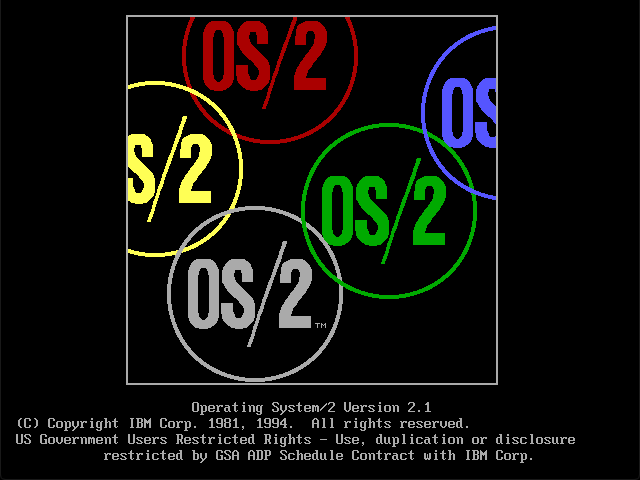
Once installed, we are taken to a desktop very similar to the one in 2.0. I remember I had a demo release of this system in a CD that came with a magazine but was never able to make it run. But VMware Fusion took it without issue.
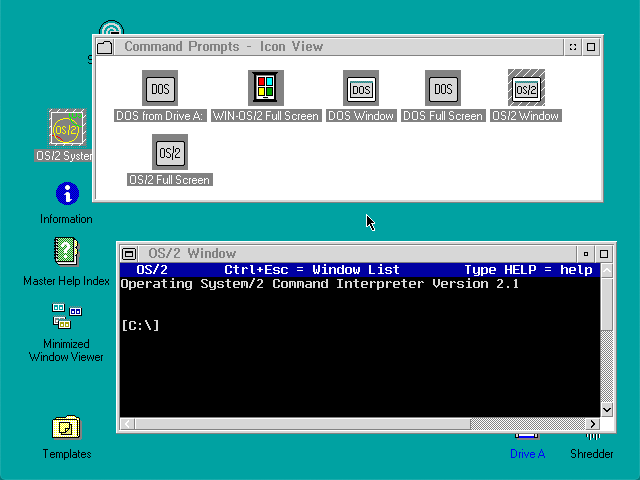
OS/2 Warp 3 (1994)
This is the release I spent my young days on. I got this in installments, buying a (bi?)weekly booklet that came with 1 or 2 new disks. I don’t know how much money my dad paid for this, but I learned a ton about alternative OSes and productivity apps.
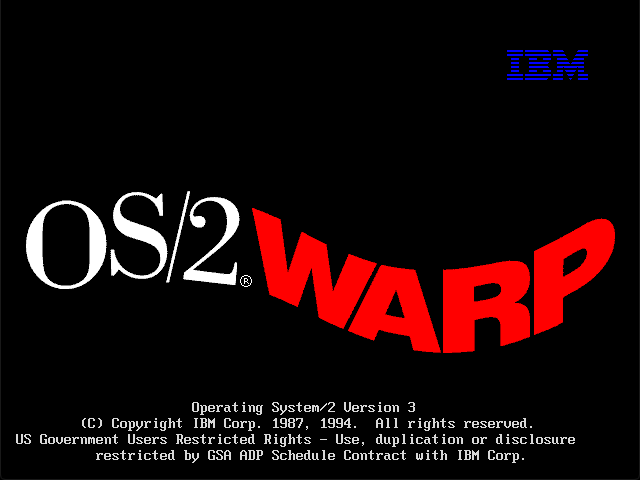
To get this release set up, I finally could use a CD and stop the floppy-swapping madness. That said, the image doesn’t seem to be bootable so you end up having to cycle through two floppies.
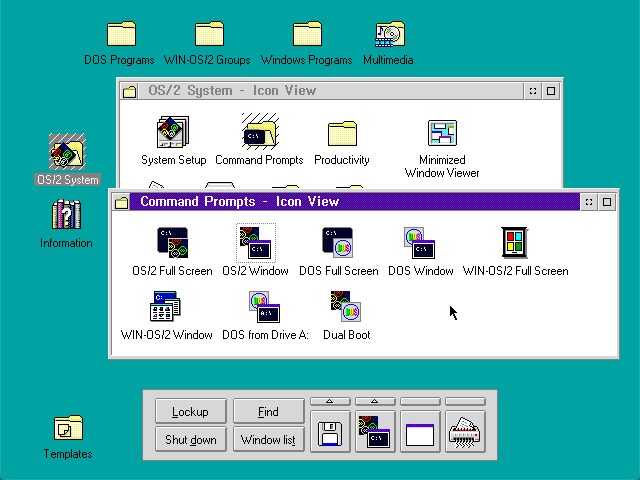
After installation, I couldn’t get this to do more than 640x480, which feels pretty cramped. But hey, by now we have windowed WIN-OS2 mode! Note how we can overlap OS/2 and Windows, ehem, windows! 🤯

OS/2 Warp 4 (1996)
Finally, the version I longed for but never had. At the time I was like 12 years old and didn’t have the money (what would be $150 now) for it. But I spent hours going through an interactive demo I got from a magazine.

Ultimately, because I couldn’t afford to buy this, I ended up going the Linux route… which in retrospect was a great choice for my career. But it was definitely a step-down in UI experience.
To get this installed, I had to go through 3 boot disks before bootstrapping the installation from the CD. Easy, but I was still left with a crappy 640x480 resolution and no network. I’m sure there is a way to get a better resolution, but I didn’t bother.
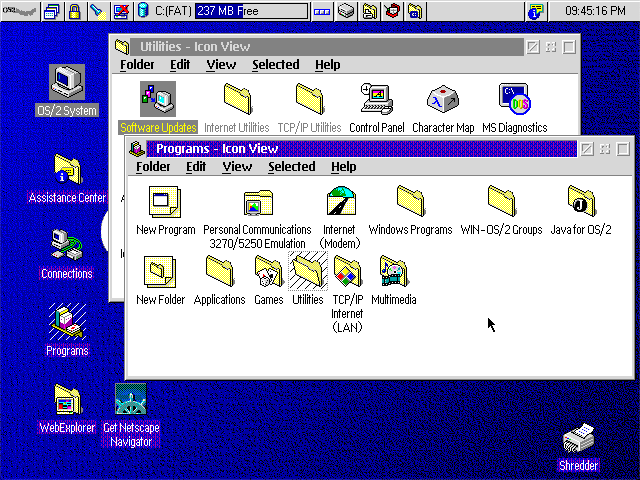
OS/2 Warp 4.52 (2001)
By far the best installation experience. This installed without issues, detected all of the hardware in the virtual machine, allowed me to do 1024x768, and connect to the Internet.
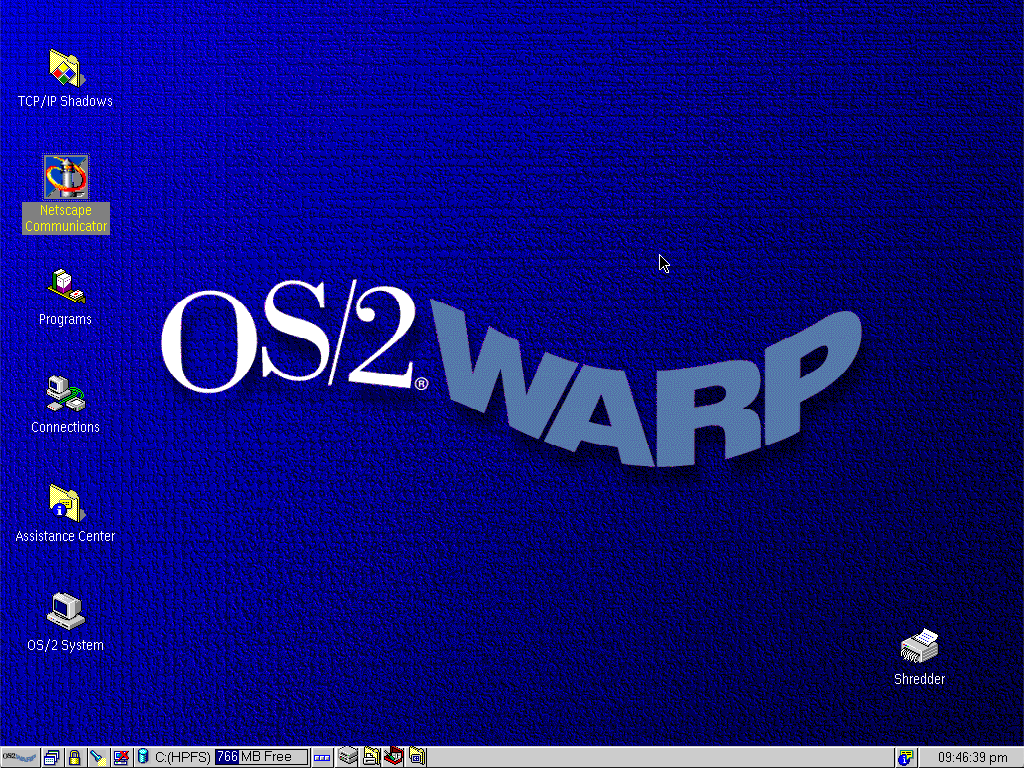
Funnily enough, my website doesn’t work with the old Netscape Communicator because of an unsupported encryption scheme, so you’ll have to make do with a website that more or less works.
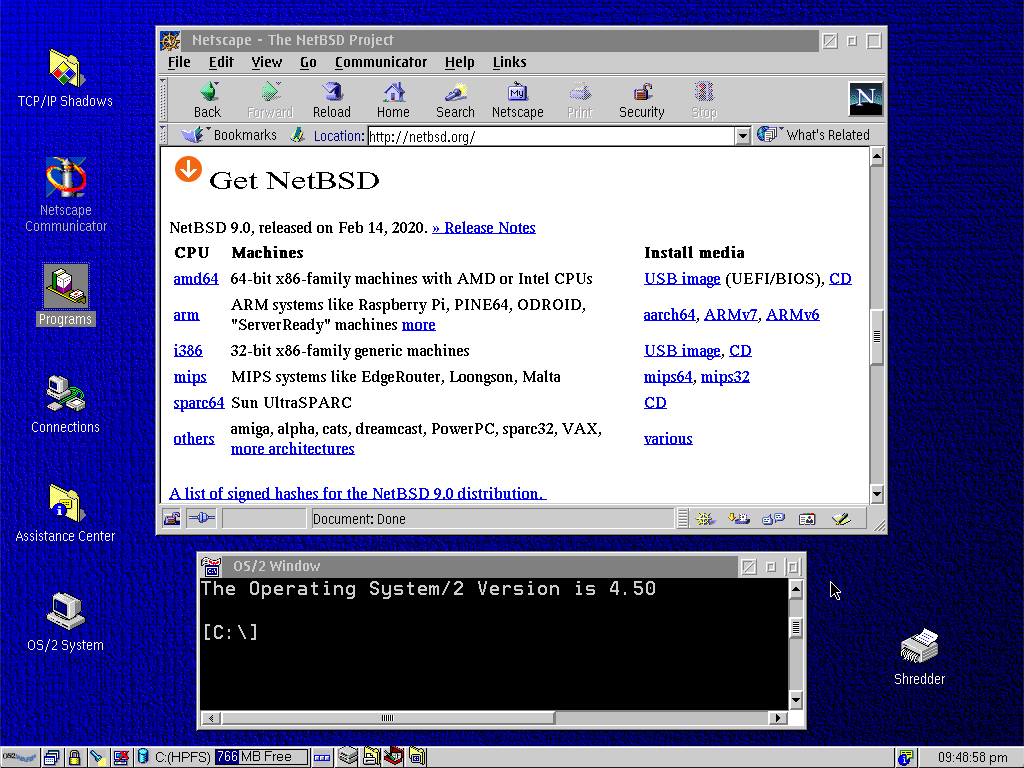
One little detail I find interesting is that the desktop’s task bar moved from the top of the screen to the bottom in this release. My guess is that this was done to better accommodate expectations built by Windows 9x.
It’s by now 2001 and note that we can still run overlapping WIN-OS2 windows… but they are still stuck in the Windows 3.x era. The system wasn’t able to keep up with compatibility post-Windows 95, and by now we already had Windows XP.
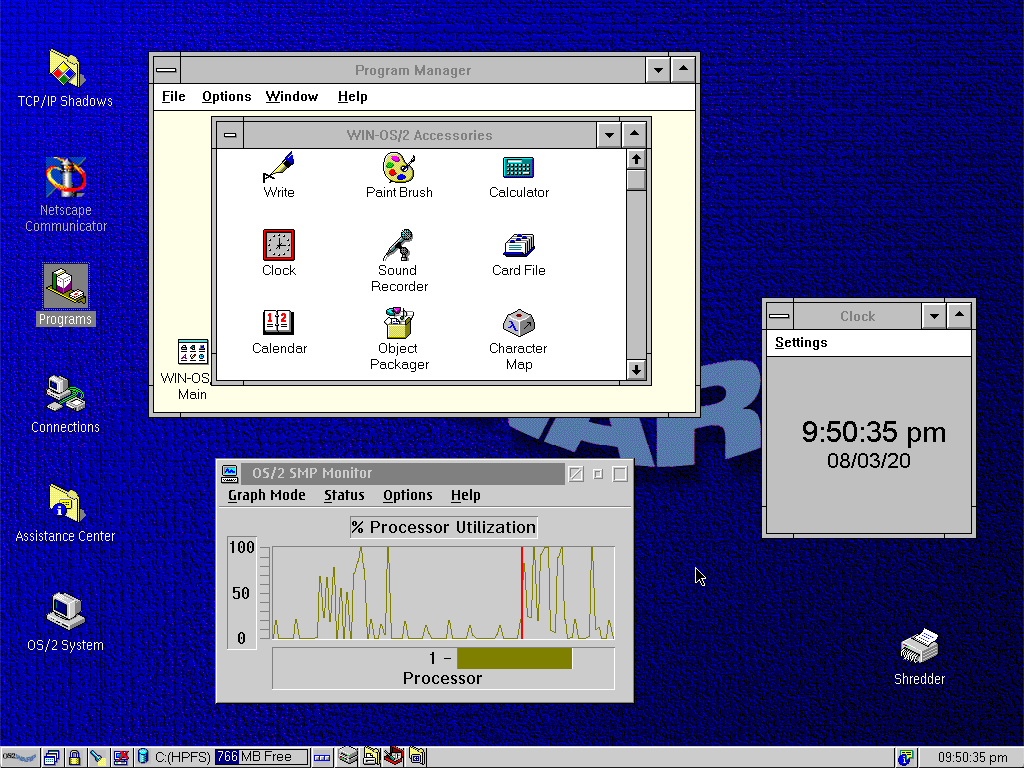
If you want to try this on your own, you can find all installation images at https://winworldpc.com/library/operating-systems!

