Mac OS X vs. Ubuntu: Summary
I think I’ve already covered all the areas I had in mind about these two operating systems. And as the thread has lasted for too long, I’m concluding it now. Here is a summary of all items described:
- 2006-09-28: Introduction
- 2006-09-29: Hardware support
- 2006-09-30: The environment
- 2006-10-01: Software installation
- 2006-10-02: Automatic updates
- 2006-10-03: Freedom
- 2006-10-07: Commercial software
- 2006-10-20: Development platform
- 2006-10-25: Summary
After all these notes I still can’t decide which operating system I’d prefer based on quality, features and cost. Nowadays I’m quite happy with Kubuntu (installed it to see how it works after breaking Ubuntu and it seems good so far) and I’ll possibly stick to it for some more months.
October 25, 2006
·
Tags:
macos, ubuntu
Continue reading (about
1 minute)
Mac OS X vs. Ubuntu: Development platform
First of all, sorry for not completing the comparison between systems earlier. I had to work on some university assignments and started to play a bit with Haskell, which made me start a rewrite of an utility (more on this soon, I hope!).
Let’s now compare the development platform provided by these operating systems. This is something most end users will not ever care about, but it certainly affects the availability of some applications (specially commercial ones), their future evolution and how the applications work e.g. during installation.
October 20, 2006
·
Tags:
macos, ubuntu
Continue reading (about
5 minutes)
Mac OS X vs. Ubuntu: Commercial software
As much as we may like free software, there is a lot of interesting commercial applications out there (be them free as in free beer or not). Given the origins and spirit of each OS, the amount of commercial applications available for them is vastly different.
Let’s start with Ubuntu (strictly speaking, Linux). Although trends are slowly changing, the number of commercial programs that are addressed to Linux systems is really small. I’ve reasons to believe that this is because Linux, as a platform to provide such applications, is awful. We already saw an example of this in the software installation comparison because third-party applications have a hard path to distribute their software under the Linux world. We will see more examples about this soon in another post.
October 7, 2006
·
Tags:
macos, ubuntu
Continue reading (about
3 minutes)
Mac OS X vs. Ubuntu: Freedom
Ubuntu is based on Debian GNU/Linux, a free (as in free beer and free speech) Linux-based distribution and the free GNOME desktop environment. Therefore it keeps the philosophy of the two, being itself also free. Summarizing, this means that the user can legally modify and copy the system at will, without having to pay anyone for doing so. When things break, it is great to be able to look at the source code, find the problem and fix it yourself; of course, this is not something that end users will ever do, but I have found this situation valuable many times (not under Ubuntu though).
October 3, 2006
·
Tags:
macos, ubuntu
Continue reading (about
2 minutes)
Mac OS X vs. Ubuntu: Automatic updates
Security and/or bug fixes, new features… all those are very common in newer versions of applications—and this obviously includes the operating system itself. A desktop OS should provide a way to painlessly update your system (and possibly your applications) to the latest available versions; the main reason is to be safe to exploits that could damage your software and/or data.
Both Mac OS X and Ubuntu provide tools to keep themselves updated and, to some extent, their applications too. These utilities include an automated way to schedule updates, which is important to avoid leaving a system unpatched against important security updates. Let’s now drill down the two OSes a bit more.
October 2, 2006
·
Tags:
macos, ubuntu
Continue reading (about
3 minutes)
Mac OS X vs. Ubuntu: Software installation
Installing software under a desktop OS should be a quick and easy task. Although systems such as pkgsrc—which build software from its source code—are very convenient some times, they get really annoying on desktops because problems pop up more often than desired and builds take hours to complete. In my opinion, a desktop end user must not ever need to build software by himself; if he needs to, someone in the development chain failed. Fortunately the two systems I’m comparing seem to have resolved this issue: all general software is available in binary form.
October 1, 2006
·
Tags:
macos, ubuntu
Continue reading (about
4 minutes)
Mac OS X vs. Ubuntu: The environment
I’m sure you are already familiar with the desktop environments of both operating systems so I’m just going to outline here the most interesting aspects of each one. Some details will be left for further posts as they are interesting enough on their own. Here we go:
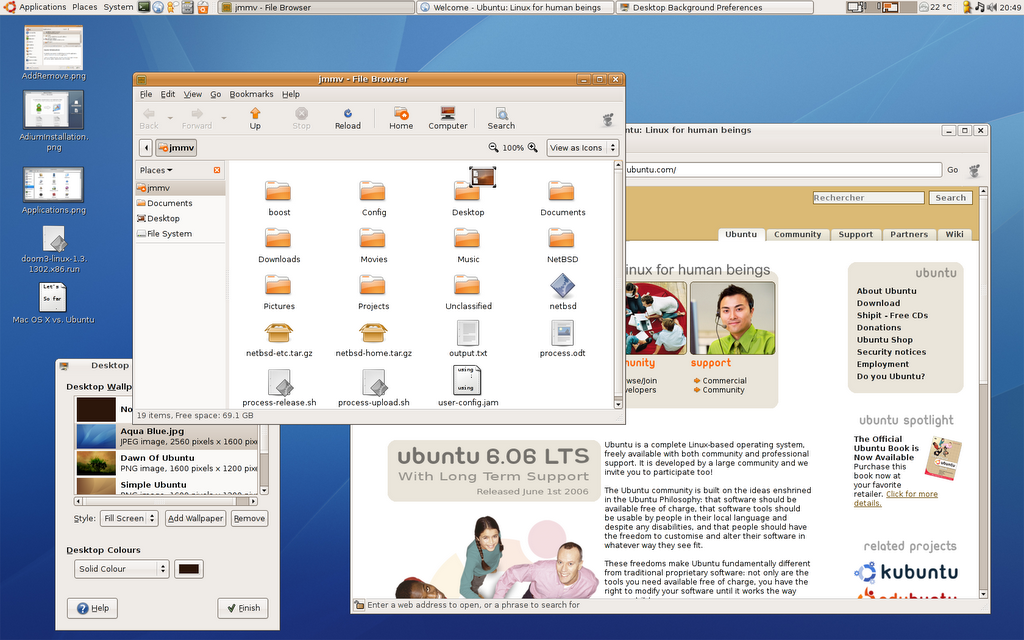
Ubuntu, being yet another GNU/Linux distribution, uses one of the desktop environments available for this operating system, namely GNOME. GNOME aims to be an environment that is easy to use and doesn’t get in your way; they are achieving it. There are several details that remind us of Windows more than Mac OS X: for example, we have got a task bar on the bottom panel (that is, pardon me, a real mess due to its annoying behavior) and a menu bar that is tied to the window it belongs to.
September 30, 2006
·
Tags:
macos, ubuntu
Continue reading (about
4 minutes)
Mac OS X vs. Ubuntu: Hardware support
Let’s start our comparison by analyzing the quality of hardware support under each OS. In order to be efficient, a desktop OS needs to handle most of the machine’s hardware out of the box with no user intervention. It also has to deal with hotplug events transparently so that pen drives, cameras, MP3 players, etc. can be connected and start to work magically. We can’t forget power management, which is getting more and more important lately even on desktop systems: being able to suspend the machine during short breaks instead of powering it down is extremely convenient.
September 29, 2006
·
Tags:
macos, ubuntu
Continue reading (about
3 minutes)
Mac OS X vs. Ubuntu: Introduction
About a week ago, my desktop machine was driving me crazy because I couldn’t comfortably work on anything other than NetBSD and pkgsrc themselves. With “other work” I’m referring to Boost.Process and, most importantly, university assignments. Given my painless experience with the iBook G4 laptop I’ve had for around a year, I was decided to replace the desktop machine with a Mac—most likely a brand-new iMac 20"—to run Mac OS X on top of it exclusively—OK, OK, alongside Windows XP to satisfy the eventual willingness to play some games.
September 28, 2006
·
Tags:
boost-process, macos, ubuntu
Continue reading (about
2 minutes)

